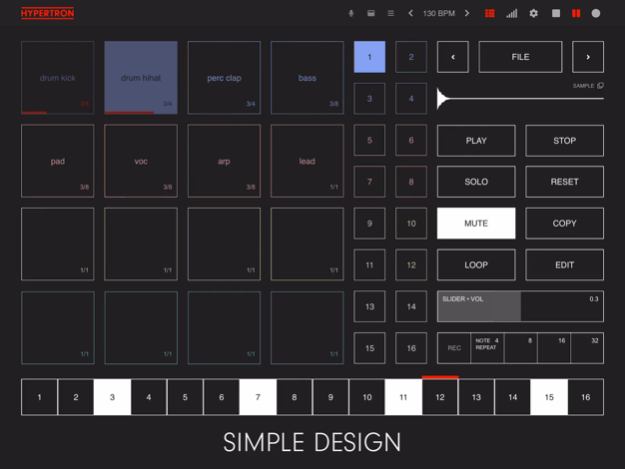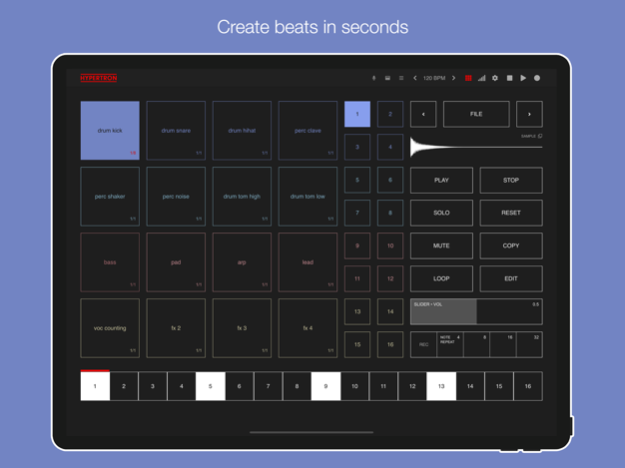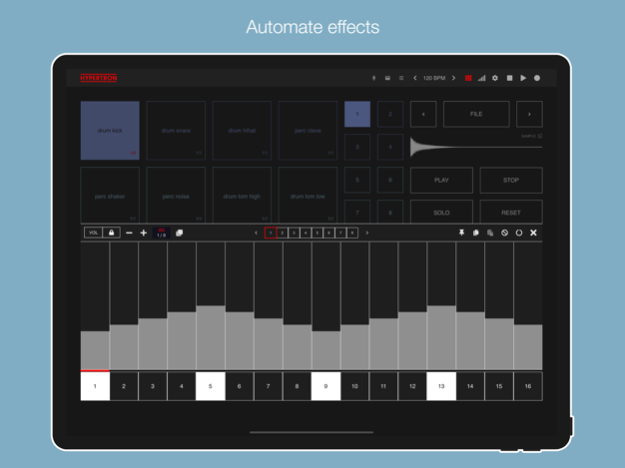Hypertron 1.1.9
Continue to app
Free Version
Publisher Description
Requires iPhone 7 or higher.
Requires iPad 5th Gen or higher.
Hypertron is an exciting, musical instrument for iOS, which offers the best features of well known samplers, sequencers and drum machines for quick editing and flexible music production on the go.
- Samples can be independently altered and arranged in sequences and groups
- Alter the pitch of each step separately in real time
- Add and adjust effects with swipe-gestures
- Effects: lowpass, reverb
- PRO effects: highpass, distortion, delay, timestrech
- Record your own samples with the internal microphone
- Slice samples, adjust fade-in-, crossfade- and fade-out- regions in a breeze
- Hypertron comes with a simple, yet effective monophonic synthesizer: Two oscillators and one LFO controlling frequency and filter separately
- Innovative noterepeat-slider
- Live-record and export your project as WAV or MP4
- PRO: Export every individual track of your project as WAV
- PRO: Trim exported tracks
- PRO: Import your own samples via the filebrowser
- PRO: Sample glide parameter
- PRO: Fine adjust pitch, reverb cutoff frequency and delay times
- Masterbus: alter the sum with a highpass-filter and compressor
- Duplicate groups with drag & drop
- Virtual keyboard
- Arpeggiator
- Automate effects
- Arrange layout
- Toggle loops
- Support for external MIDI-Keyboards
- Audiobus-ready
- Ableton Link-ready
Available ressources:
iPhone: 6 tracks / 6 groups
iPhone X and higher or iPhone SE 2020: 12 tracks / 12 groups
iPad: 16 tracks / 16 groups
HYPERTRON is for free with unlimited playtime and the ability to record as many samples as you want. For more amazing features, go PRO and unlock the full potential of the HYPERTRON across all devices with a one-time-purchase inside the app.
Jan 12, 2024
Version 1.1.9
- Fixed graphical issue on iPhone XS and iPad Mini
About Hypertron
Hypertron is a free app for iOS published in the Audio File Players list of apps, part of Audio & Multimedia.
The company that develops Hypertron is Hypertron Audio. The latest version released by its developer is 1.1.9.
To install Hypertron on your iOS device, just click the green Continue To App button above to start the installation process. The app is listed on our website since 2024-01-12 and was downloaded 2 times. We have already checked if the download link is safe, however for your own protection we recommend that you scan the downloaded app with your antivirus. Your antivirus may detect the Hypertron as malware if the download link is broken.
How to install Hypertron on your iOS device:
- Click on the Continue To App button on our website. This will redirect you to the App Store.
- Once the Hypertron is shown in the iTunes listing of your iOS device, you can start its download and installation. Tap on the GET button to the right of the app to start downloading it.
- If you are not logged-in the iOS appstore app, you'll be prompted for your your Apple ID and/or password.
- After Hypertron is downloaded, you'll see an INSTALL button to the right. Tap on it to start the actual installation of the iOS app.
- Once installation is finished you can tap on the OPEN button to start it. Its icon will also be added to your device home screen.